Back and neck pain have become increasingly common in today’s digital era, especially for those who spend hours sitting in front of a computer. Poor posture, an incorrect workstation setup, and repetitive strain can lead to discomfort that affects not only productivity but also overall well-being. The good news is that with some ergonomic adjustments, you can protect your spine, reduce tension, and maintain better posture throughout the day. In this article, you will discover practical ergonomic tips to prevent back and neck pain and improve your daily comfort.
1. Adjust Your Chair Correctly
Your chair is one of the most important tools in your workspace. Ideally, it should support the natural curve of your spine. Sit with your feet flat on the floor, your knees at a 90-degree angle, and your hips slightly above your knees. Additionally, make sure the backrest supports your lower back properly. If your chair lacks lumbar support, you can use a small cushion or a rolled towel to maintain proper alignment. This simple adjustment can significantly reduce pressure on your spine and prevent lower back pain.
2. Keep Your Monitor at Eye Level
Another frequent cause of neck pain is looking down at your screen for prolonged periods. Therefore, position your monitor so the top third of the screen is at eye level. If you are using a laptop, consider investing in a laptop stand and a separate keyboard and mouse. By doing so, you will avoid leaning forward or tilting your head down, both of which contribute to neck and shoulder strain.
3. Position Your Keyboard and Mouse Properly
Your keyboard and mouse should be placed close enough so you do not need to stretch your arms forward. Keep your elbows bent at about 90 degrees and your wrists in a neutral position. A wrist rest can help, but the most important factor is maintaining relaxed shoulders. Small changes like these prevent repetitive strain injuries and minimize unnecessary stress on the upper body.
4. Take Frequent Breaks and Move
Even with the best ergonomic setup, sitting for long hours is harmful. For this reason, experts recommend following the “20-20-20 rule”: every 20 minutes, look at something 20 feet away for at least 20 seconds. Additionally, stand up, stretch, or walk around every hour. These small breaks improve circulation, reduce stiffness, and refresh your concentration. Moreover, incorporating light stretching exercises for the neck, shoulders, and back can release accumulated tension and keep your muscles flexible.
5. Maintain Good Posture Throughout the Day
Finally, be mindful of your posture. Sit upright with your shoulders relaxed and your back against the chair. Avoid crossing your legs for long periods, as this can misalign your hips and spine. Instead, keep your feet firmly on the floor or on a footrest if needed. Although it may take time to get used to these adjustments, consistent awareness will help you build healthier habits that last.
Conclusion
In summary, preventing back and neck pain is not only about comfort but also about long-term health. By adjusting your chair, aligning your monitor, positioning your keyboard and mouse correctly, taking regular breaks, and maintaining proper posture, you can create an ergonomic environment that supports your body. With these tips, you will feel more comfortable, productive, and energized every day. Remember: your body is your most valuable tool, and taking care of it is an investment in your well-being and quality of life.

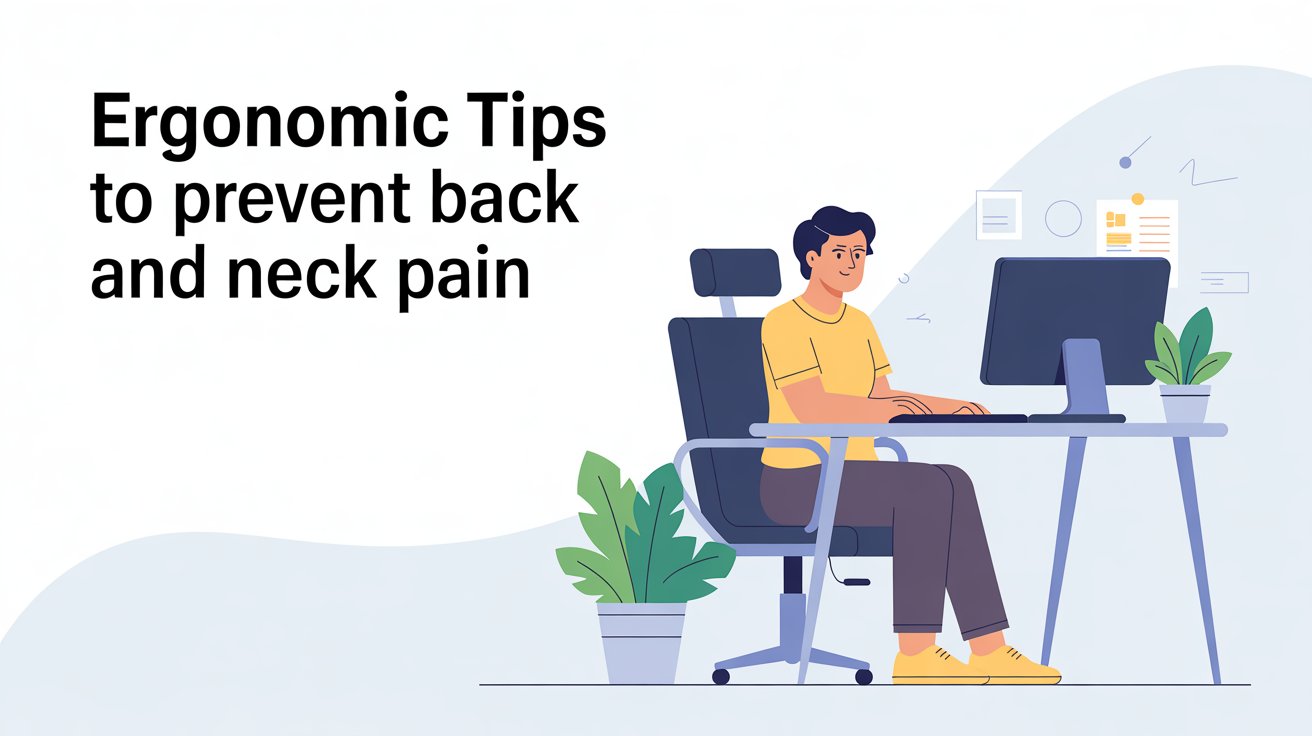
Leave a Reply